AudioSwitch Review:
AudioSwitch is a lightweight app that runs in the Windows System Tray that allows you to switch between Audio outputs. If you’re like me and switch between headphones and speakers throughout the day, this app a very convenient time saver. To switch between any of the system audio outputs, you just have to click on the System Tray icon (that thing at the lower left of your windows desktop in front of the clock…) and select the new output and you’re good to go. It has worked flawlessly in the last year I have been using it.
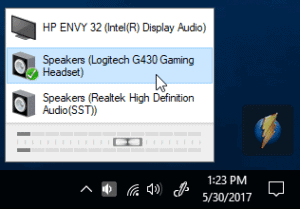
There is another way to do this in Windows 10 I recently discovered, which does not require installing an app. The Windows volume control has pretty much the same feature built right it to it. You find this in the System Tray as well, when you click on the Speaker Icon, clicking the up chevron on the right-hand side of the interface will load the audio output devices.
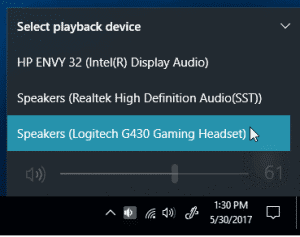
Both are great options for solving the which-audio-output-am-I-using-issue, which plagues those of us who work from home and have to switch to the headphones when the kids are napping.
To download AudioSwitch, open the Audio Switch Git Repo and select the green “Clone or Download” Icon, and download the .Zip option. You can also send a Paypal donation to the Author from that page as thanks for the awesome free time-saving app.
